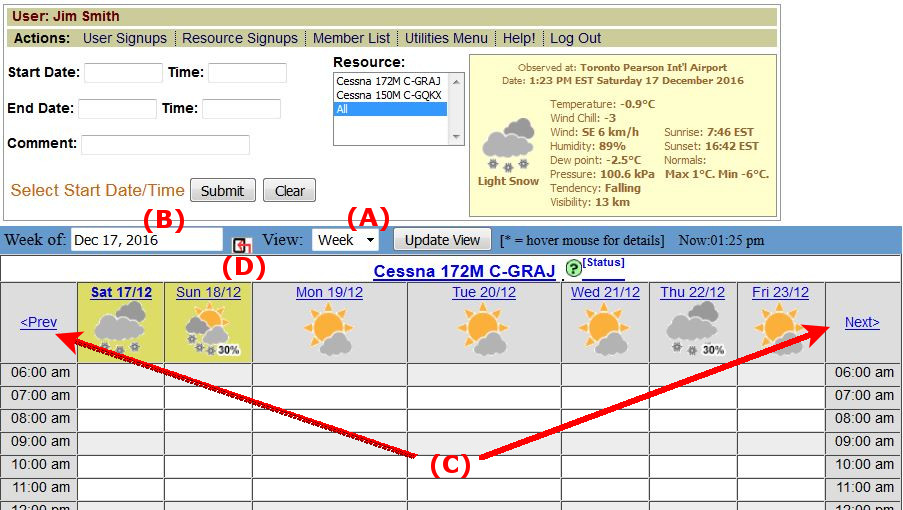Selecting
the Date(s) to View
|
The calendar can be viewed by Day, Week, or
Month (A). The day(s)/month shown can be set by entering a date
in the “Week of”/ “Day of” entry box (B). You
can also view the previous or next time period by clicking on the
“Prev” or “Next” links. To return to today's date
click on the "Return to Today" icon. |